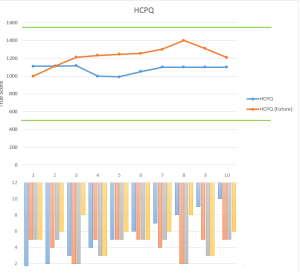Will 5G bring uberization to cloud?
Posted in Mobile technology, Strategy, Uncategorized
Peoplesoft HCM Image 23 is out
Image 23 is out and it has some really exciting features in it. I think from a capability entension point of view this is the best image yet released. Key features introduced are:
- Discussion service – This is something I saw in fusion and I really loved it. This is like an internal social engine where HR topics can be discussed and shared in private or public setting. For example an employee can share his goal and request best ways to attain it or someone can share a quick tip on how to complete a particular transaction. I need to still review it but this can be a game changer for support and collaboration.
2. CAF – Common Analytic Framework – This is probably most exciting. If I am reading it correctly, this means we finally have a framework for self service reporting which is at par with other products in market. So no more figuring out the PS queries. If implemented correctly, this will put PeopleSoft light years ahead of any competition. It will provide unparallel range of reporting products. More to come..
3. Onboarding – Finally we have an onboarding tool in PS. This will now bridge the gap between TAM and HR. Excited to see how configurable it is but if it is based on activity guide then it holds lot of promise.
4. Fluid life events – Another functionality that clients have been eagerly looking for.
There is much more … Explore it on your own or contact us at seema.badaya@peoplesoftaware.com if you want to learn more.
Cost of customizing packaged application
Recently I came across the question on what is the total direct/indirect cost drivers for customization. Here are a few I have realized with my experience:
Cost of upgrade – This is the most obvious. Customizations make straight up upgrade impossible. Companies have to do their internal fit/gap analysis and development work to keep customizations. This can be a lengthy and expensive process. Customizations are sticky as they become part of your business process and interfacing systems and hence it can also amount to a huge cost to get rid of them.
Cost of portability – This did not use to be a big reason before. when there was not a whole lot of competition in the software space but with SAAS this is coming up as a big cost item. Vendors can create ETL solutions to move data from one product to another if the original product is vanilla. This can reduce transformation time and cost to huge extent. Customizations limit any such portability as customizations are very ingrained with how one does his/her own business. Most of the time it’s these large number of customizations that prevent companies from quickly moving on to the next generation platforms.
Training: When people are hired to work in HR department or when they use MSS or ESS then training and using knowledge from prior jobs become easy. People can be quickly brought up to speed and enabled to use system. Delivered UPK learning can be installed and Oracle courses can be utilized to cut training cost.
Development: lot of development $ are needed to maintain and tweak customizations on AMS contracts too. I calculate it roughly 30 items per developer. The higher the number of customization bigger is the maintainance group.
Infrastructure: Custom code is generally done bad and hence cause a lot more infrastructure need. For ex a company created this employee profile page for all hr users as a start page where they search for an employee and then jump into various transactions for him. A good idea but they took requirements from all different department and populated information on that page from 10 different component on load. This caused serious performance issues over time and a bad experience.
Impead integration: Building on the point stated below, it’s not just the porting that is hit due to customization, it’s also interfacing with other best of breed products. I worked on integration with a vendor for benefit management and I asked them why don’t you have plug-ins build to integrate with Peoplesoft as so many of their clients are on Peoplesoft. They replied it’s because everyone has customized it so much that they put the requirements on us to change things on our side with each implementation.
Return on investment: Buying an ERP and then not able to use it fully due to customizations is bad for the investment made in it but customization done right are also very important otherwise you waste a lot of time on front end and back end to process manually or adhocly. I worked on a workday project where manager and employee processes were really improved from PeopleSoft 9.1 but core users had to do a lot of work on spreadsheets and access database at the front end and tail end of comp processes. The IT $ saved soon changed into HRIS and HR department $ spent.
How do you use your performance management program?
One benefit of doing consulting work is that you get to see a lot of different organizations, at different stages of maturity, from outside. One thing that only interest me in the organization is various ways organizations go on to motivate and improve performance of its employees. Nascent companies use many unstructured methods developing feeling of entrepreneurship and collaboration. Mature companies use structured methods to develop honor and specialization. A good motivation program is very intricately involved with a good performance management system. There are three pillars to a good performance management program:
1. Goal Management – Biggest complaint that the employees have regarding performance evaluation is that they are not clear on what is expected out of them by the management and also how their efforts are contributing to the success of the organization. Employees show a lot of commitment and perform exceptionally well when goals and criteria of evaluation are made clear to them. Hence clear goals that align with overall company objectives is one of the most important contributor to employees performance,
2. Development – Compensation is a small part of overall employee motivation and satisfaction. Improvement of critical skills, ability to learn from industry finest and career progression are found to be most important factors for employee motivation. Hence, companies should make sure to utilize all available development sources such as formal learning, on job training, rotational and global assignment etc to develop employees competencies.
3. Performance Review – All said and done, it is important to track how all these efforts have finally paid off by performing annual or semi annual evaluation. Evaluation can provide two important set of information. It can let you know if your staff is adequately skilled to perform the challenges faced by your department and it also let you know the effectiveness of the various programs you have put in place for the above two areas. Hence not only evaluate your employees but evaluate yourself too. Just following industry best practices might not be enough because every business is different.
So next time you implement a performance management program, keep these three pillars in mind,
See you at RECONNECT
Presenting ” PeopleSoft 9.2 Talent Management – Drive Business Strategies with a Complete Integrated Solution” at RECONNECT in Chicago, IL. Please come and connect on Thursday July 24th.
Integrated Talent Management – Driving business strategy – Part 1
Tim is currently the product director for AmazingPhones, a company making high end smart phones. He just walked out of the quarterly strategy review meeting where he got a shocking news. AmazingPhones is going to ditch its propitiatory operating system platform and switch to the market leader. This is generally a good news considering that the propitiatory platform is quickly losing it following and the company is desperately looking for alternatives. Question in Tims’ head is, are we ready?
Tim came back to his office and asked Jan, Sr. Analyst, to do a quick situation analysis on company’s new position in the market. At the same time Tim analyzed the customer profiles, current suppliers and marketing channels. With a wide array of market studies available, Tim and Jan were able to quibble out a lot of information pretty quickly. With a large market presence, extensive patent portfolio, brand recognition across demographics and the newly adopted platform the choice seem to be a hit out of the ball park. Still Tim was not entirely convince. “Do we have the human capital to support this shift?”
Tim decided that a good place to start would be analyze what the future org structure would look like. Major impact would be on the product management, development and support staff. He logged onto PeopleSoft and opened up company directory app. He then searched for the Director of OS project and OS support. He then quickly flipped to the direct line reports tab and downloaded the team structure into an excel. Now he has a team structure that should closely mimic the team structure of the future.

Image: Company Directory

Image: Company Directory List View
As a next step, Tim formed a core team including IT Director Sheila and HR business partner Jon. They decided to create new job positions in the OS division with competencies, responsibilities and qualification matching up with the desired level that the company need to make the shift. Jon, created new positions and Sheila then filled in the desired capabilities using the job profile functionality. Then came the fun part, Sheila did a search/match for the new positions and found employees that matched the desired capabilities to certain extent. This helped in assessing the skill gap which was bigger than expected. This skill gap, if not filled, will quickly translate into performance gap.

Image: Job Profile

Image: Job profile search/match
Team now has two choices, they can either acquire the skills or develop them internally. Both of these would require two critical elements, money and time. Tim requested Sheila to assign the employees to him with a dotted line relationship. Sheila assigned the requested team members and also gave access to Tim to create and current document action. Tim then searched for the available training and learning content to fill up the skill gap. He created development documents for the key team members and identified the training that is available to close the skill gap. He then browsed profile of a team member who has taken the training and reviewed his learner and performance profile. Trainee did not rate the training good and noted that subject matter should involve a lot more informal learning. Tim put a call into the L&D department to find out if any plans for informal learning are in place.

Image: Matrix org structure by team

Image: Development document with Learning Integration

Image: Learning Dashboard

Image: Class survey results
Jon pulled up the time to fill and cost to fill pivot charts. Using pivot grids, he adjusted the parameters to the closest in-house positions and noted down that it took minimum of a month of search time and cost around $10,000 avg. per position. He then drilled into the incumbents and analyzed the past performance data. He found out that the performance remained low to average for first few years and then it really took off.

Image: recruiting home
Another way to acquire talent would be an acquisition. This would provide matured talent and assets instantaneously. There are a lot of small startups in the market that are ripe for picking. Tim quickly pulled up a canned report on job code analysis through self-service reporting framework. He filtered the report to display data for some of the recent acquisitions (by business units or company) and jobcodes in question. To his surprise, acquisitions, targeting small/med enterprise for talent had a very short employee lifecycle. Employees on an avg. worked between 1.5 to 2 years. Tim analyzed the career path and career goals for these employees and found a big disparity between what they wanted vs. what organization expected. Disconnect between expectation and objectives created dissatisfaction and hence brain drain.
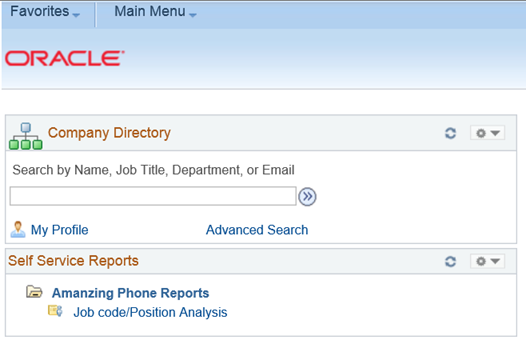
Image: Self Service report pagelet
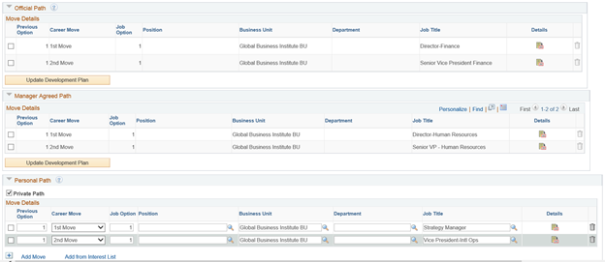
Image: Career Planning

Image: Career progression chart
Finally team explored outsourcing the functions with most skill gaps but defined decision support structure. Due to large competition in the market, the outsourcing contracts are cost competitive too. 10 out of the 15 positions fell into this category. Team worked with the L&D team to put a training plan in place to bring the internal team upto speed within 6 months. This involved informal and formal learning. Team worked with the functional managers to setup training status monitoring through learning dashboard and Development documents. Tim also worked out a transition plan with functional managers to bring back critical skills inhouse without disrupting the business.

Image: Guided process path with midterm checkpoints, learning and career planning integration
Tim finally feel confident about his plan and is ready to present it to executive team. He is excited to know that using the automated tools, analytics and decision support system, he is able to analyze, collaborate and make decision at a very quick pace.
Posted in Business Analysis, Management, Strategy, Talent Management, Uncategorized
Deloitte article – “learning about learning”
I liked the story based approach of explaining the benefits of informal but controlled learning. Must read for anyone in training department or implementing training IT.
http://dupress.com/articles/learning-about-learning-mateos-three-insights/?top=7
Human Capital Performance Quotient
Various studies have been conducted in recent past depicting how critical talent management has become for organizations. Last three clients that I worked at had talent management as the key strategic goal for next 5 years. Huge investments in terms of time & money is made so every manager can make informed decision to attract and retain talent. Even with all these processes it is very challenging to figure out if the company has the required talent pool, whether that pools capabilities are on accent or decent and where does it stand with respect to industry best. Here is where I thought about HCPQ (Human Capital Performance Quotient). HCPQ is way to reduce performance management complexities and see the picture beyond the obvious. Here are the necessary steps: 1. Filter out the ambiguity – To do this everything that is not performance related but attached to performance (such as pay, succession etc) is filtered out. Managers are asked to rate employees with respect to current and next position. These ratings are not influenced in terms of team (forced ranking) or current goals. Ratings are done quick and often (on a quarterly or semi yearly basis). This exercise should be separate from regular performance management cycle. 2. Score on non linear scale – Ratings defined should be on a non linear scale reflecting the benchmarked productivity difference between a high and low performer. For example if a high performer produce 3 times better results then low performer in your industry then the rating should reflect this factor. Reflecting the true factor helps in demonstrating the difference between industry best and rest. 2. Consolidate – Sum of true performance scores across organization and plotted on a line chart. Each point on the chart reflect the HCPQ for the given period. The line chart should be overlaid with the industry best and worst performers as control lines. This simple chart help in visualizing change in HCPQ over time and comparison to industry standard.
Simplify Project Management
Software project management can be a real pain for an ERP implementation. If you have previously worked in a open system development environment then planning for ERP implementations can get really tricky. Project managers have to understand that all requirements are not IT and hence all documentation is not IT centric. Without this understanding, there can be holes left in the sustainability of the entire application. One easy way to manage these implementation is to adhere to Oracle Unified Method (OUM). Here is what Oracle has to say about it.
“The Oracle® Unified Method (OUM) is Oracle’s standards-based method that enables the entire Enterprise Information Technology (IT) lifecycle. OUM provides an implementation approach that is rapid, broadly adaptive, and business-focused. OUM includes a comprehensive project management framework and materials to support Oracle’s growing focus on enterprise-level IT strategy, architecture, and governance.
Oracle’s Global Methods team has packaged OUM to accelerate your IT projects. OUM presents an organized, yet flexible, approach. Its defined, operational framework helps anticipate critical project needs and dependencies. With OUM, you can move efficiently through the IT lifecycle to quickly realize measurable business results.
One of the philosophical underpinnings of OUM is to make the method serve you, rather than serving the method. In order to accomplish this, OUM adopts the philosophy of “building up” a workplan rather than “tailoring down”.”
Check out more details about this methodology and how it can best serve you at http://www.oracle.com/partners/en/products/applications/oracle-unified-method/get-started/index.html.
Posted in Management, Process Improvement, Project Management, Uncategorized
What is your management style?
I was recently asked “What is your management style?”. I stumbled all the way to provide an answer that truly reflected me. I read about all kind of styles from being authoritative to being delegating. I don’t think anyone can have one particular style of management as a matter of fact a good manager should be great in all management styles. According to me the question should be “How do you like to manage your subordinates?”. This gives me a chance to explain whats the most prevalent method that I would use. My answer would be DDA (Direct -> Delegate -> Account).
Direct – As a manager I always look at the big picture and seek to provide strategic direction to my subordinates. There is nothing worse then a bright associate wandering aimlessly through the corridors of strategic direction. Even when you think its clear to everyone its your job to reiterate it once again. Make sure that everyone is working in the same direction, are excited and have a purpose. My job is to make the direction as simple as possible and customize the version little bit to make most sense.
Delegate – Once direction is provided then comes delegation. But delegation is not a right but a rank that is earned with each en devour. And so delegation can be a very challenging task where one needs to know what to delegate and how much. How to increase the rank and what kind of corrective actions to take. You don’t leave keys to your house with an 18 year old without a lot of trust and planning.
Accountable – Finally hold everyone accountable, including myself. All initiatives run from top to bottom and bottom to top and so does accountability. Delegating to someone does not mean that my responsibility ends there but it means that I am responsible for every action they take. Holding someone accountable not only make them more thoughtful about their approach, but it also make them own the results. This is the best way entrepreneurial spirit can be inculcated.